Welcome to ABACUS
The ABACUS Digital Library – is an initiative by Brickfields Asia College that aims to reengineer how information is curated and consumed in today’s New Normal. We wanted our students to engage with our comprehensive study materials without leaving their homes.
ABACUS supports students through the power of information, discovery and learning. Our collections includes eBooks, printed materials and online resources that are available 24/7; accessible on-campus & off-site as well. Search our digital library and start studying now! Our team of librarians are ready to assist with your queries related to Library services and resource, so make sure to get in touch.
Start searching now!

What is ABACUS?
ABACUS
With ABACUS, you now have 24/7 remote access to an extensive collection of eBooks, journals, videos, and other great resources on campus at our Libraries or from the comfort of your home. So, whether you’d like to access our library services online or physical, we’ve got your BACk!
Vision
To transform lives through education
Mission
In support of BAC’s mission, the library provides services with access to a wide array of digital and physical learning spaces and resources.
E-Resources (Subscription)
Our comprehensive library consists of materials from the most reputable sources and partners
CLJ Law
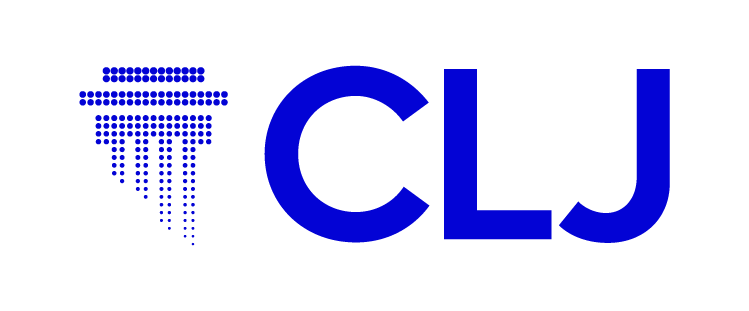
CLJ Law provides online legal database service for subscribers. Their databases include current Malaysian cases, articles, practice notes, legislative forms, precedents, sample agreements and legislations.

ProQuest eBook Central
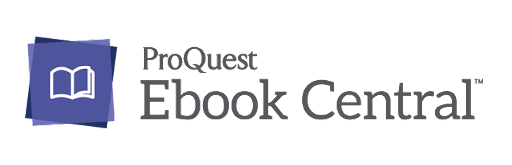
ProQuest eBook Central is a collection of e-books on a wide range of subjects such as law, business / management, social science, education and many others. Over 200,000 e-book titles subscribed by BAC from renowned publishers such as Sweet & Maxwell, Oxford University Press, Pearson Education, Routledge, Palgrave MacMillan Education, Taylor & Francis, Hodder Education, Cambridge University Press, and so much more.
Westlaw Asia

Westlaw Asia is a portal that provides access to multiple products across various countries with a single search. An ideal tool for comparative law research, and a significant time saver, Westlaw also integrates with Westlaw Next for acess to content from Australia, Canada and the US.
ProQuest Journals

ProQuest Journals features scholarly journals, and professional journals in business & management, computer science, education and psychology; subscribed by BAC.
LinkedIn Learning

LinkedIn Learning is an online educational platform that helps you discover and develop business, technology-related, and creative skills through expert-led course videos.
With access to over 16,000 courses in 7 languages, LinkedIn Learning provides the most relevant and current learning opportunities across business, creative or technology topics.
Westlaw Classic

Westlaw Classic (previously known as Westlaw Next) provides access to a variety of legal information, including federal and state case law, the United States Code Annotated, the Code of Federal Regulations, the Federal Register, state statutes and administrative codes, and more.
Lexis Nexis

Lexis Advance is an innovative online research platform that allows today’s legal professionals to access trusted research. Lexis Advance includes Malaysia’s largest and most current case citatory, Casemate Case Citator, a complete legislation solution, unreported judgments and Malaysian law journal reports.
Vital Source e-Books

Over 30 e-book titles from Pearson Education; ranging from law, business & management, advertising, psychology, education, computer science & so much more.
Open Access Journals
Directory of Open Access Journal (DOAJ)
Multidisciplinary
DOAJ is a community-curated online directory that indexes and provides access to high quality, open access, peer-reviewed journals.
Institute of Advanced Legal Studies (IALS)
Law / Legal resources
Open access journals from the School of Advanced Study, including focuses on human rights, law, and history
ScienceOpen
Science
ScienceOpen provides researchers with a wide range of tools to support their research – all for free.
Digital Library of the Commons Repository
Multidisciplinary
The Digital Library of the Commons (DLC) is a gateway to the international literature on the commons. The DLC provides free and open access to full-text articles, papers, and dissertations.
EconBiz
Economic and business studies
EconBiz is an academic search portal for journals, working papers, and conferences in business studies and economics. It is provided by the ZBW – German National Library of Economics, Leibniz Information Centre for Economics.
Elsevier Open Access
Science
Elsevier provides free access to archived material in selected Elsevier journals.
PubMed
Science and medicine
PubMed is a free search engine accessing primarily the MEDLINE database of references and abstracts on life sciences and biomedical topics. The United States National Library of Medicine at the National Institutes of Health maintain the database as part of the Entrez system of information retrieval.
MyTO
It lists the theses collection compiled from public academic universities and university colleges as well as private academic universities
Open Access Journal - Computer Engineering
Engineering Science and Technology, an International Journal (JESTECH)
Engineering Science and Technology, an International Journal (JESTECH) (formerly Technology), a peer-reviewed quarterly engineering journal, publishes both theoretical and experimental high quality papers of permanent interest, not previously published in journals, in the field of engineering and applied science which aims to promote the theory and practice of technology and engineering.
IEEE Spectrum
IEEE Spectrum is the flagship magazine and website of the IEEE, the world’s largest professional organization devoted to engineering and the applied sciences. Our charter is to keep over 400,000 members informed about major trends and developments in technology, engineering, and science. Our blogs, podcasts, news and features stories, videos and interactive infographics engage our visitors with clear explanations about emerging concepts and developments with details they can’t get elsewhere.
Oxford University Press (OUP)
Multidisciplinary
Oxford University Press (OUP) publishes the highest quality journals and delivers this research to the widest possible audience.
Education Resources Information Center (ERIC)
Education
ERIC is an online library of education research and information, sponsored by the Institute of Education Sciences (IES) of the U.S. Department of Education. The availability of records for an issue is dependent on content provided by the publisher.
Social Science Research Network (SSRN)
Social Science
The SSRN, formerly known as Social Science Research Network, is a repository for preprints devoted to the rapid dissemination of scholarly research in the social sciences, humanities, life sciences, health sciences, and more.
Paperity
Multidisciplinary
The first multidisciplinary aggregator of Open Access journals and papers.
BioMed Central
Science
A pioneer of open access publishing, BMC has an evolving portfolio of high quality peer-reviewed journals including broad interest titles such as BMC Biology and BMC Medicine, specialist journals such as Malaria Journal and Microbiome, and the BMC Series.
Expanding beyond biomedicine into the physical sciences, mathematics and engineering disciplines, BMC now offers a wider portfolio of subject fields on a single open access platform.
SpringerOpen
Science, technology, medicine, the humanities and social sciences
SpringerOpen, launched in June 2010, includes Springer’s portfolio of 200+ peer-reviewed fully open access journals across all areas of science.
E-Theses Online Service (EThOS)
Doctoral theses – Multidisciplinary
E-Theses Online Service is a bibliographic database and union catalogue of electronic theses provided by the British Library, the National Library of the United Kingdom.
MALCat
PERPUN Library Catalog is a union catalog for all the public university libraries and government link corporate university library registered with Ministry of Higher Education.
Open Access Journal - Computer Science
Journal of Computer Engineering & Information Technology
Journal of Computer Engineering & Information Technology is a peer-reviewed scholarly journal and aims to publish the most complete and reliable source of information on the discoveries and current developments in the mode of original articles, review articles, case reports, short communications, etc. in all major themes pertaining to advances in Computer Engineering & Information Technology and making them available online freely without any restrictions or any other subscriptions to researchers worldwide.
MDPI Open Access Journals
Social Science, Arts & Humanities
Journals published by MDPI are fully open access: research articles, reviews or any other content on this platform is available to everyone free of charge.
arXiv e-Print Archive
Mathematics and science
arXiv is a free distribution service and an open-access archive for 2,109,137 scholarly articles in the fields of physics, mathematics, computer science, quantitative biology, quantitative finance, statistics, electrical engineering and systems science, and economics.
Bielefeld Academic Search Engine (BASE)
Multidisciplinary
BASE is a multi-disciplinary search engine to scholarly internet resources, created by Bielefeld University Library in Bielefeld, Germany.
dblp Computer Science Bibliography
Computer Science
The dblp computer science bibliography provides open bibliographic information on major computer science journals and proceedings.
JURN
Multidisciplinary
JURN is a free online search tool for the finding and downloading of free full-text scholarly works. It was established by David Haden in a public online open beta version in February 2009, initially for finding open access electronic journal articles in the arts and humanities.
SAGE Open
Social and behavioral sciences and the humanities
SAGE Open is an open access, peer-reviewed, academic mega journal. It is the “first broad spectrum open access title aimed specifically at the behavioral and social sciences communities”. It was established in May 2011 and is published by Sage Publications.
Semantic Scholar
Science
Semantic Scholar is an artificial-intelligence backed search engine for academic publications developed at the Allen Institute for AI and publicly released in November 2015. It uses advances in natural language processing to provide summaries for scholarly papers.
ELSEVIER JOURNAL FINDER
Find suitable journals by entering the title and abstract of your paper. Easily find journals that could be best suited for publishing. Journal Finder uses smart search technology and field-of-research specific vocabularies to match your paper to scientific journals.
IEEE Photonics Journal
IEEE Photonics is an online-only rapid publication archival journal of top quality research at the fore-front of Photonics. Photonics integrates quantum electronics and optics to accelerate progress in the generation of novel photon sources and in their utilization in emerging applications at the micro and nano scales spanning from the far-infrared/THz to the x-ray region of the electromagnetic spectrum.
Open Access Books
Overdrive by Perpustakaan Negara Malaysia
Multidisciplinary
Browse, borrow, and enjoy titles from the National Library of Malaysia digital collection. You need a library card (online registration) to borrow digital titles, place holds, and add titles to your wish list.
Directory of Open Access Books (DOAB)
Multidisciplinary
The Directory of Open Access Books (DOAB) is a discovery service for open access books. DOAB provides a searchable index to peer-reviewed monographs and edited collections published under an open access licence, with links to the full texts of the publications at the publisher’s website or repository.
Merlot Materials
Academic – Multidisciplinary
The MERLOT repository contains learning materials categorized into 14 different learning material types (described in more detail at the MERLOT Web site): simulation, animation, tutorial, drill and practice, quiz/test, lecture/presentation, case study, collection, reference material, learning object repository, workshop and training material, 3D learning object and open textbook.
Materials are organized into 18 discipline communities: biology, business, chemistry, criminal justice, engineering, English, faculty development, health science, history, information technology, library and information services, mathematics, music, physics, psychology, statistics, teacher education and world languages.
Open Textbook Library
Academic – Multidisciplinary
Open textbooks are licensed by authors and publishers to be freely used and adapted. Download, edit and distribute them at no cost. The Open Textbook Library is supported by the Open Education Network.
DigiLibraries.com
Multidisciplinary
DigiLibraries.com offers a digital source of free eBooks for any taste, a vast range of titles in digital format and our free eBooks collection is growing all the time. To download free ebooks just browse the various categories on the left or simply use the search box. The aim of the site is to give quality, fast and required services for downloading and reading eBooks.
Overdrive Perbadanan Perpustakaan Awam Selangor (PPAS)
Multidisciplinary
Perbadanan Perpustakaan Awam Selangor digital collection. You need a library card (online registration) to borrow digital titles, place holds, and add titles to your wish list.
CIA World Factbook
Countries
The World Factbook, also known as the CIA World Factbook, is a reference resource produced by the Central Intelligence Agency with almanac-style information about the countries of the world.
Routledge Open Access Books
Academic – Multidisciplinary
We publish books and chapters across all subjects covered by Routledge, CRC Press and our other imprints in the humanities, social sciences and behavioural sciences.
Manybooks
Multidisciplinary
Great selection of modern and classic books waiting to be discovered. All free and available in most ereader formats.
The Guide to Malaysia, 9th Edition
Tourism
The Guide To Malaysia is a new kind of guide book that takes a comprehensive look at an extraordinary country. It highlights Malaysia’s remarkable economic and social achievements, describing infrastructure and amenities, investment options and economic opportunities.
Open Access Publishing in European Networks (OAPEN)
Multidisciplinary
OAPEN is dedicated to promoting Open Access publishing as an essential service to the academic community in the public interest. It provides a platform for the full-text dissemination of OA books and provides services to publishers as well as libraries.
Springer Open Access Books
Academic – Multidisciplinary
Each open access scholarly book or chapter receives the same editorial and publishing expertise, rigorous peer review and high quality production process that non-open access books receive.
Intech Open
Academic – Multidisciplinary
IntechOpen books aim at increasing awareness and promoting scientific research in support of the global United Nations Sustainable Development Goals programme.
Project Gutenberg
Multidisciplinary
“Project Gutenberg is a library of over 60,000 free eBooks
Choose among free epub and Kindle eBooks, download them or read them online. You will find the world’s great literature here, with focus on older works for which U.S. copyright has expired.”
BAC Education Physical Resources Catalog (OPAC)
BAC Library

The BAC library is well stocked and provides access to an extensive collection of law reference materials, law books, statutes, and regulations. BAC offers full reference services and research assistance to students & faculty members. Help is available during working hours, either in person, via telephone or by email.
IACT College Library

The IACT College Library carries out basic functions of acquiring, organizing and disseminating information in support of the institution as well as to provide reading, reference, research materials, digital resources and other library services to our students, academic staff and non-academic staff for educational purposes.
The Learning Lab
The Library
Our state-of-the-art libraries deliver an outstanding student experience and provides access to an extensive range of digital and print collections. Whether you are preparing for your exams or improving your knowledge and awareness; whether you want to study in a physical environment, study online in your home, or find a calm space like our Hub – there’s a place at ABACUS Digital for you.




The Hub
An informal space for students to hold meetings, study, or simply relax, the Hub is the latest addition to our range of student services. With the comfortable seating, ample desk area, vending machines and pool tables, the Hub is a warm and welcoming place, a perfect blend of fun and function.




F.A.Q
What is ABACUS Digital Library?
- They are electronic resources such as e-Books, online journals, videos, online courses, etc. which you can access and download – full text or certain portion of the contents.
Where can I learn more about ABACUS Digital Library?
- Please refer the attached video tutorial on how to login to ABACUS: https://www.youtube.com/watch?v=pjNeWL2YGic
- You can also refer on Resources Section for how to access video for the databases.
What online databases are available?
- CLJ Law
- ProQuest Journal & ProQuest eBook Central
- LinkedIn Learning
- Westlaw
- LexisNexis
- Vital Source eBooks – Pearson Education
- Open Access Journals
- Open Access eBooks
How do I login?
- Please login with your BAC Office 365 account.
Registration: Login Id & password
- Students are automatically registered & will get notification via their registered email.
How do I find the resources that I want?
- You may type in the subject / title / author / ISBN of the resources that you need in the search bar.
- You may check the Resources section on the ABACUS homepage for specific database.
I have forgotten my ID / password. How to change it?
- You may send an email to library@bac.edu.my.
How do I find a book/e-book/item that I want?
- You may type in the titles / author / ISBN of the particular book / item that you need in the respective database.
How do I access the library resources off-campus? Can online databases be accessed from outside the campus?
- You can access the ABACUS Digital Library off-campus; provided you log in with your BAC Office 365 account.
I can’t get into a database that is subscribed by the library. What’s wrong?
- Please check your internet connection & that you have log in with your BAC Office 365 account.
- You may also send an email to library@bac.edu.my
Where can I find e-Books?
- You may access e-Books via:
- ProQuest eBook Central
- Vital Source eBooks (Pearson)
- Open Access eBooks
What is the borrowing duration for e-books?
- Proquest eBook Central (Pearson):
- You can borrow the books up to 7-days, depending on the duration set by the system AND / OR the availability of the book.
- Vital Source eBooks:
- You can borrow the books up to 1 to 3-days, depending on the duration set by the system AND / OR the availability of the book.
- Open Access eBooks:
- Depending on the duration set by the platform provider AND / OR the availability of the book.
How many copies of eBooks available? Do I need to wait to access an eBook?
- Proquest eBook Central
- Copies varies according to BAC subscription (Single-User / Multiple-User)
- Vital Source eBooks (Pearson)
- There are 1 or 3-copies available for each title.
- Open Access eBooks:
- Depending on the availability of the book, set by the platform provider.
Can I download the e-Books for offline reading?
- You may download the books for offline reading, but you won’t be able to access the book once the borrowing duration expires.
Opening Hours
*Reading Hall & Discussion Room:
Everyday: 24 hours
*Resource Center:
Mon- Fri: 9:00 am to 6:00 pm
Sat: 9:00 am to 1:00 pm
*Closed on Sundays & Public Holidays
Got A Question?
Contact Person:
Library Direct Line: 03-79472266
Email: library@bac.edu.my
Yellow Messenger (Whatsapp): +60122953722







